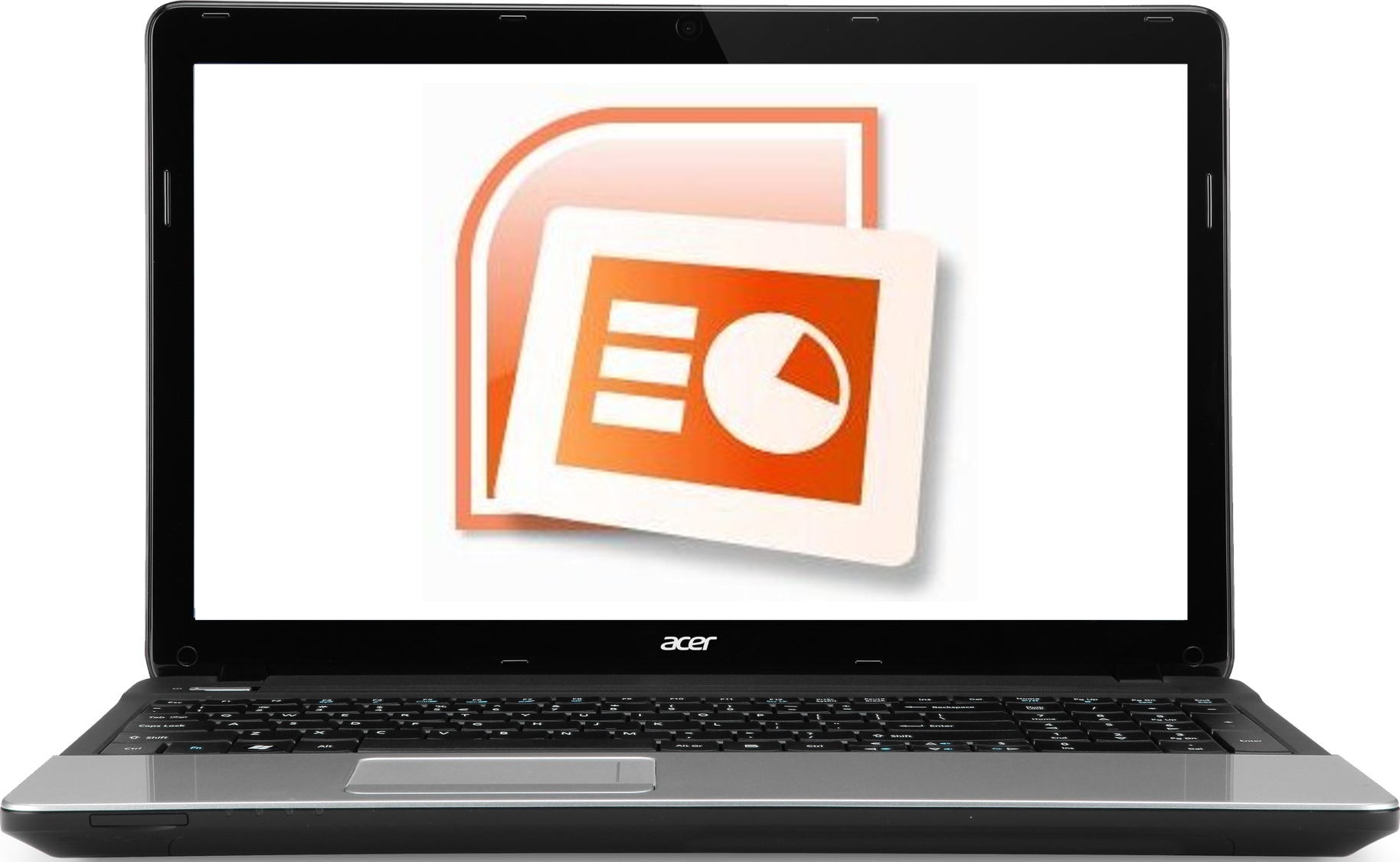
(BYOL) Bring Your Own Laptop: PowerPoint Workshop
Are you tired of PowerPoint presentations that are nothing more than a presenter reading a bulletted list?
Would you like to create presentations that teach through animation, demonstrate processes through screen-captured videos, or illustrate information with engaging info-graphics?
Or do you just need to simplify your design process so you can concentrate on the "what" and not the "how"?
If that's case, this workshop is your big chance!
Through hands-on, live training, we'll learn how to create custom animations and transitions using features like the new PowerPoint Zoom and morphing tools, record the screen with and without narrations, and even convert PowerPoint presentations to easily distributed videos.
Using Microsoft's Smart Art graphics, we'll create engaging, informative graphics. We'll see how to modify slide layouts and create new ones, as well save these changes as reusable, purpose driven templates.
To make PowerPoint's interface work for you, we'll learn to add your favorite commands to the Quick Access Toolbar, customize the Ribbon, and even save these changes so you don't lose them if your computer fails.
Through hands on, live training, you'll learn to:
- Create and modify Smart Art graphics
- Develop custom presentation designs and save them as templates
- Include animations, transitions, and videos that inform and motivate
- Create a personalized work environment that fits your work style
Take your PowerPoint skills to a level that your clients and business partners will love and that will let you approach each new project with more excitement and anticipation than ever!
Meet Our Facilitator - Todd Crim

Todd Crim has over twenty years’ experience providing technical training, coaching, and consulting to individuals from novices to seasoned users.
He develops and delivers training for Word, PowerPoint, Excel, and Access, as well as Teams and OneDrive and how they interact with SharePoint. For power users, he also teaches Macros/VBA programming, Power Query, SQL coding and HTML.
His desire to see others succeed means training and coaching are delivered in a positive and energetic, but always patient and approachable style.
In addition to classroom and remotely delivered training, Todd has spent many years troubleshooting issues in Office documents for executives, administrative assistants, HR specialists, data analysts, and even IT professionals. This allows him to set learners up for success by providing “tips and tricks” and best practices based solidly on real world situations.
What: CVATD Special Technology Workshop
When: June 14th
1:00 - 5:00 pm
Where: Akron General Health and Wellness Center
4125 Medina Rd., Akron, OH
Cost*:
$29 - CVATD Power Members (CVATD and ATD)
$49 - CVATD Chapter Members/Members of Other ATD Chapters
$69 - Guests
* includes light refreshments
REGISTRATION IS REQUIRED
This event is not affiliated with the Cleveland Clinic or Akron General Health and Wellness Center.
